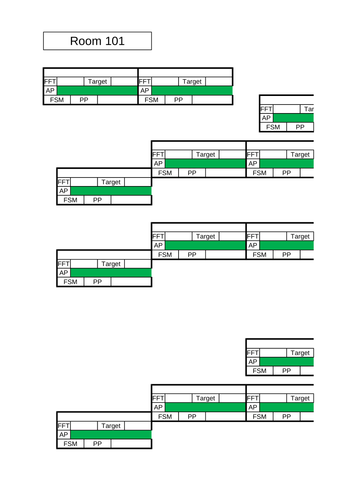MissBsResources's Shop
I'm Miss B (Danielle) & run the website missbsresources.com. I have been running Miss B's Resources sharing resources and worksheets since October 2014. I have never shared my lessons before but I've decided to start sharing them on here to hopefully make a bit of income to go towards the running costs of my site where there are many more free resources to download. I'm the author of "40p each or 2 for £1", Tes maths panel member and AQA maths Expert panel member. Miss B